Pharmacy
New Prescriptions and Renewing Prescriptions - Activation
Activation pertains to all prescriptions (both new and refills) that need to be filled after it has been sent from a provider outside the hospital or a provider from within the hospital. Activation is a necessary step in our workflow process due to the volume of prescriptions we receive.
Options to activate a prescription
- Option 1: Come to the MTF pharmacy after your provider has electronically prescribed the medication.
- Option 2: Use MHS GENESIS Patient Portal – refills only
- Option 3: Call our refill line at 504-605-1316
- Option 4: Use Q-Anywhere website OR scan QR code below.
 Useful tips when using Q-Anywhere:
Useful tips when using Q-Anywhere:
Answer the prompts for whom the medicine is for. (example: when DOD is requested it should be the DOD of the patient who's medications are being requested.)
*Please note: Q-Anywhere will replace the NH Pensacola app*
What to expect after activation
-
After scanning the QR code below and enrolling into text messaging services, you will receive notification when the prescription is ready or enroute to the pharmacy for pick up once it has been activated. If you are not receiving text messages, please notify our staff to update you to the latest service.
-
If you are unable to enroll with text messaging, our staff will give you an estimated time when you activate the prescription at the activation windows.

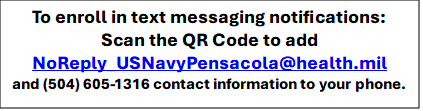
TRICARE must approve all prescriptions before the pharmacy can prepare them. To check which medications will require your provider to submit a prior authorization, use the TRICARE Formulary Search tool.
Refills
The NH Pensacola Pharmacy utilizes an Automated Telephone System called ATERA. It is convenient and easy to use. Refills may be requested 24 hours a day 7 days a week. Listen carefully because there are several options available. You must have prescription number of the requested medication
Follow these simple steps to refill your prescriptions over the phone:
- Dial 504-605-1316
- Listen to recording and select the appropriate prompts as options may have changed.
- Select the pharmacy where you like your medication picked up.
- Option 1: Pensacola Area Pharmacies
- Option 2: Whiting Field Pharmacy
- Option 3: Meridian Mississippi Naval Air Station Pharmacy
- Option 4: Millington Tennessee Navy Exchange Pharmacy
- Option 5: Belle Chasse
- Option 6: NBHC Gulfport Mississippi Pharmacy
- Option 7: NBHC Panama City Florida Pharmacy
-
Pensacola Area Pharmacies options for refill pick up. This now includes the Naval Hospital.
- Option 1: The Drive through Refill Pick up Pharmacy by the NEX Shopping Mall
- Option 3: NAS Pensacola Pharmacy located on Naval Air Station
- Option 4: NATTC Pharmacy located on Naval Air Station
- Option 5: The Naval Hospital Scriptcenter pick up located at the Naval Hospital
-
Select the pharmacy specific prompts.
- Option 1: Refill a prescription
- Option 2: Request information concerning your medication
- Option 3: Instructions on using the refill system
- Option 4: Hours of operation
- Option 5: Speak with a staff member
If you're running out of medications and cannot reach a pharmacy staff member by calling us, please come into our pharmacy so we can help you directly. We apologize for the inconvenience, but we are experiencing high volume of calls and do not want you to run out of your medications.
TRICARE Pharmacy - Not Just for Home Delivery Anymore
Would you like to know the status of your prescription(s), prior authorization request decisions, prices of medications at network pharmacies you could go to or would you like the convenience of medications delivered to your home? To find out more go to https://militaryrx.express-scripts.com.
Your Electronic Health Record - MHS GENESIS Patient Portal
Need to look up your health record, request a prescription renewal from your MTF Provider, check a lab result, schedule an appointment, or send a message to your health care team? Login to the MHS GENESIS Patient Portal. A DS Logon Account is required. To find out more go to https://my.mhsgenesis.health.mil/pages/home.